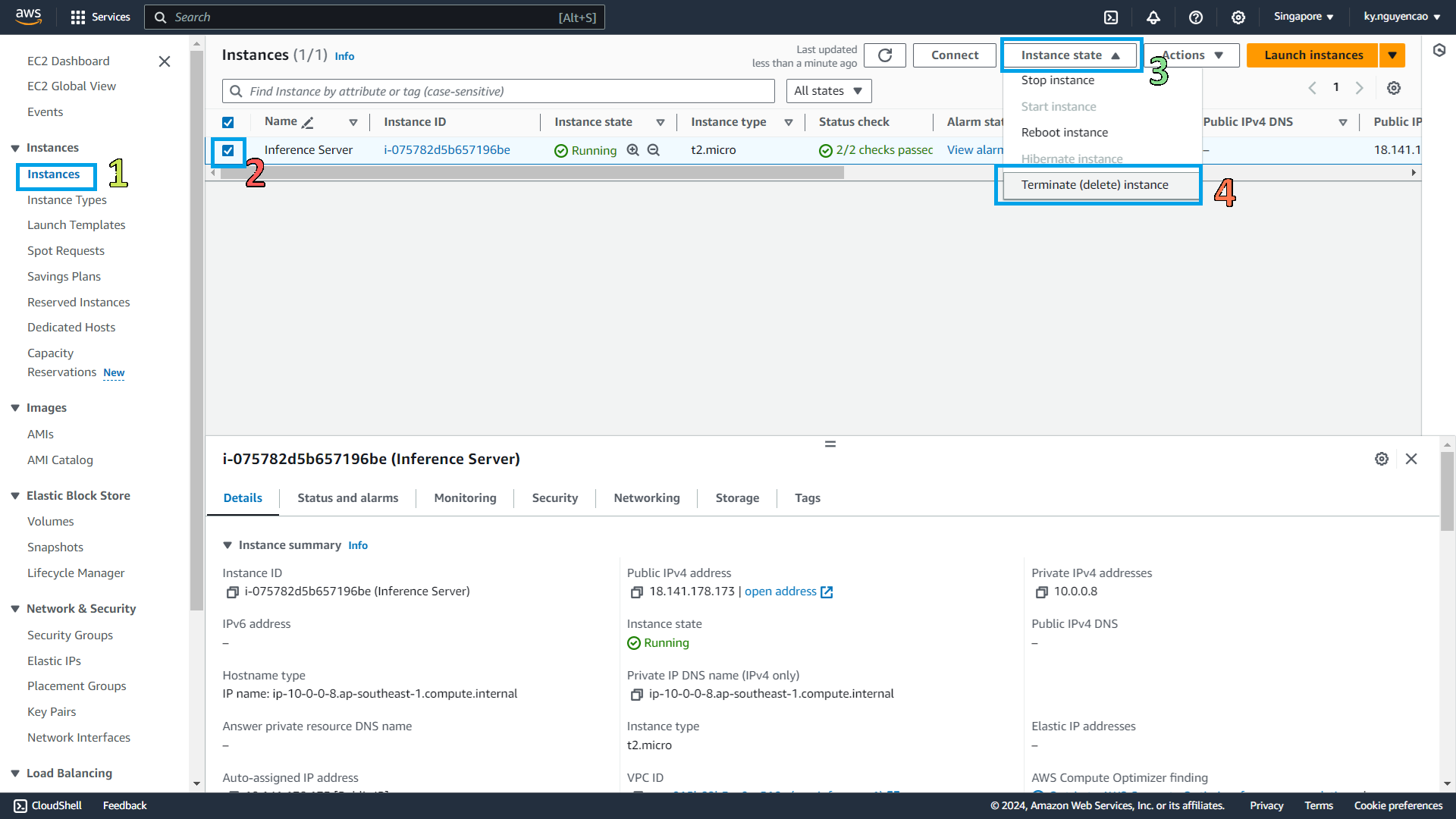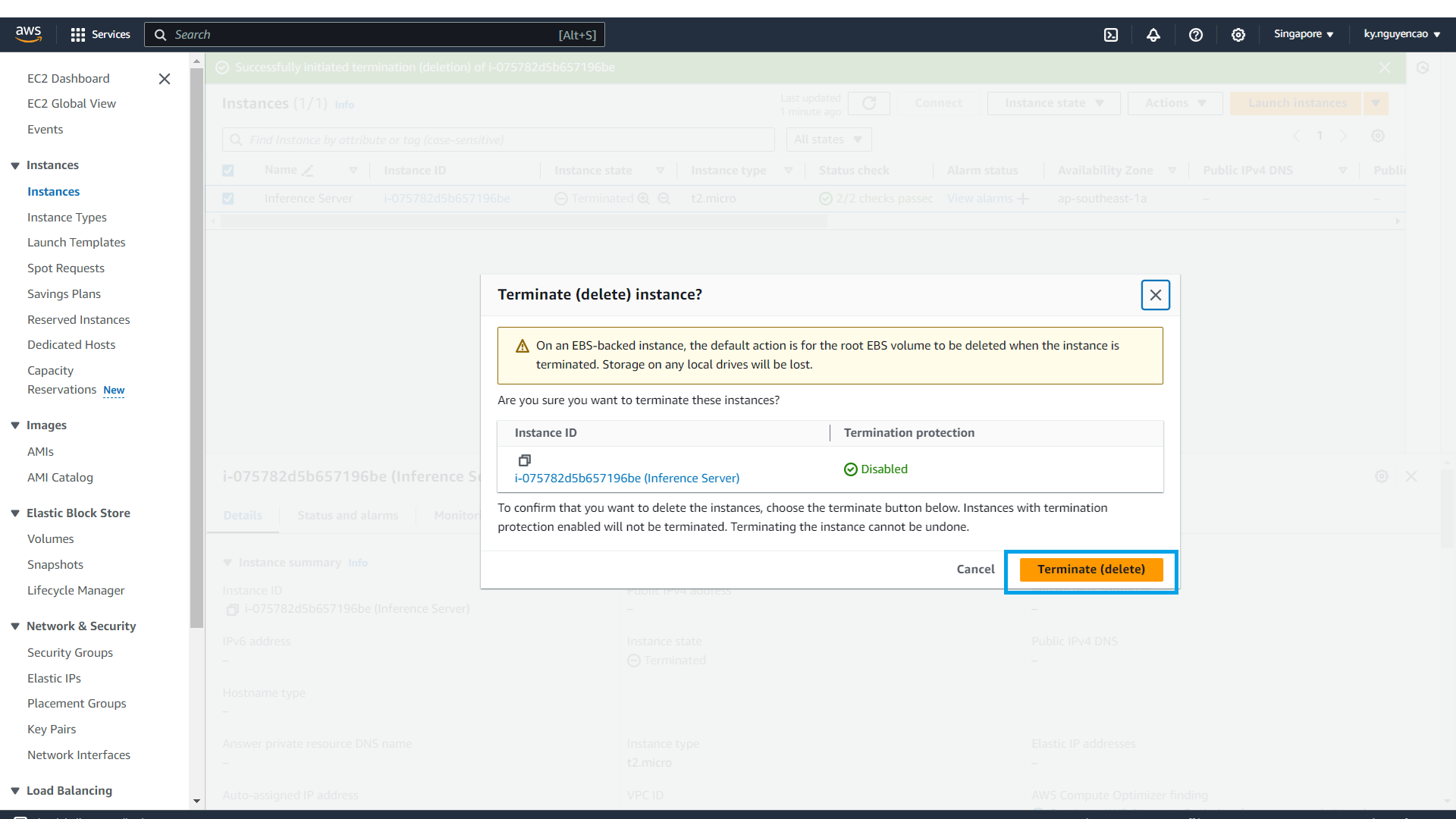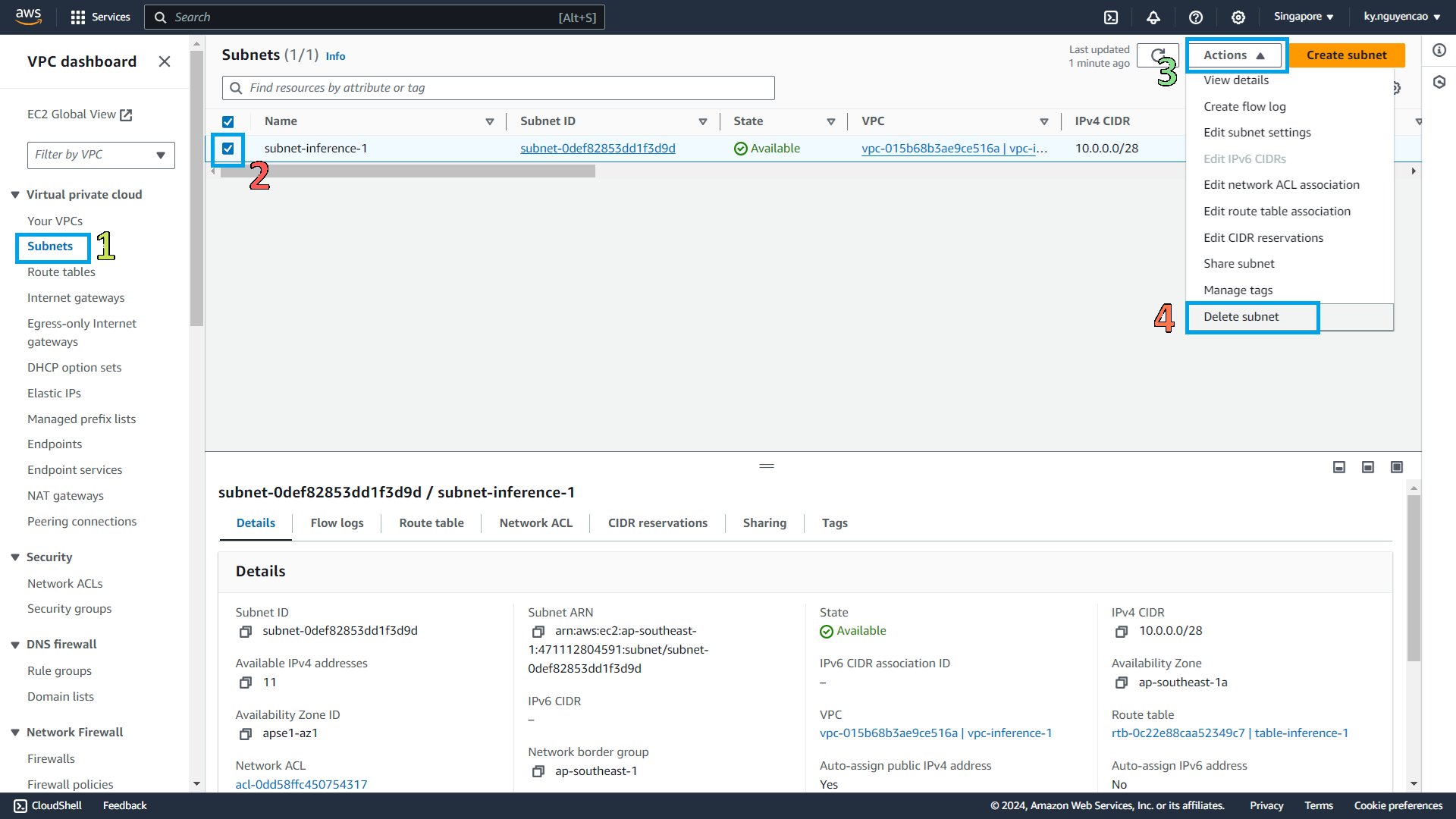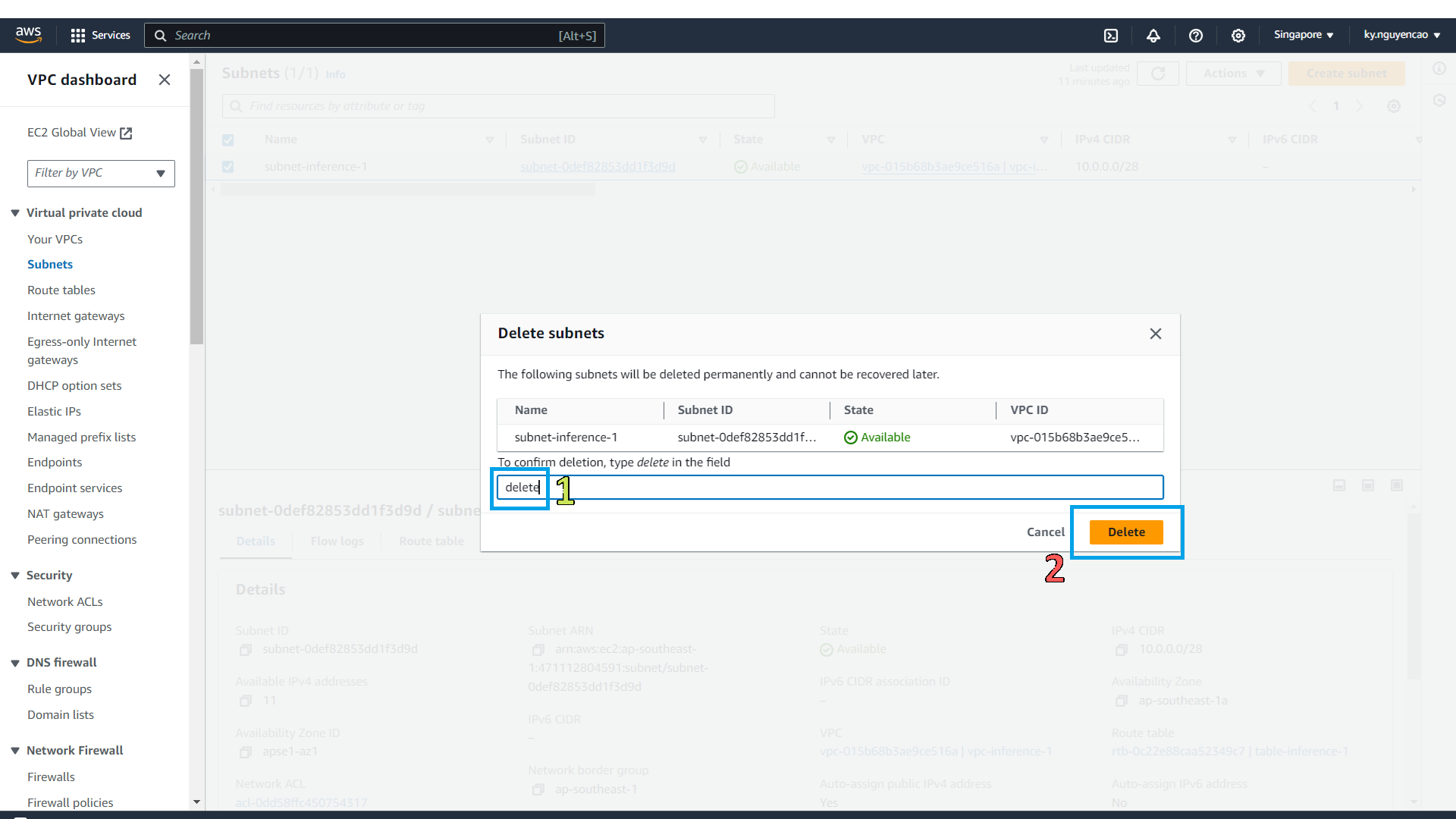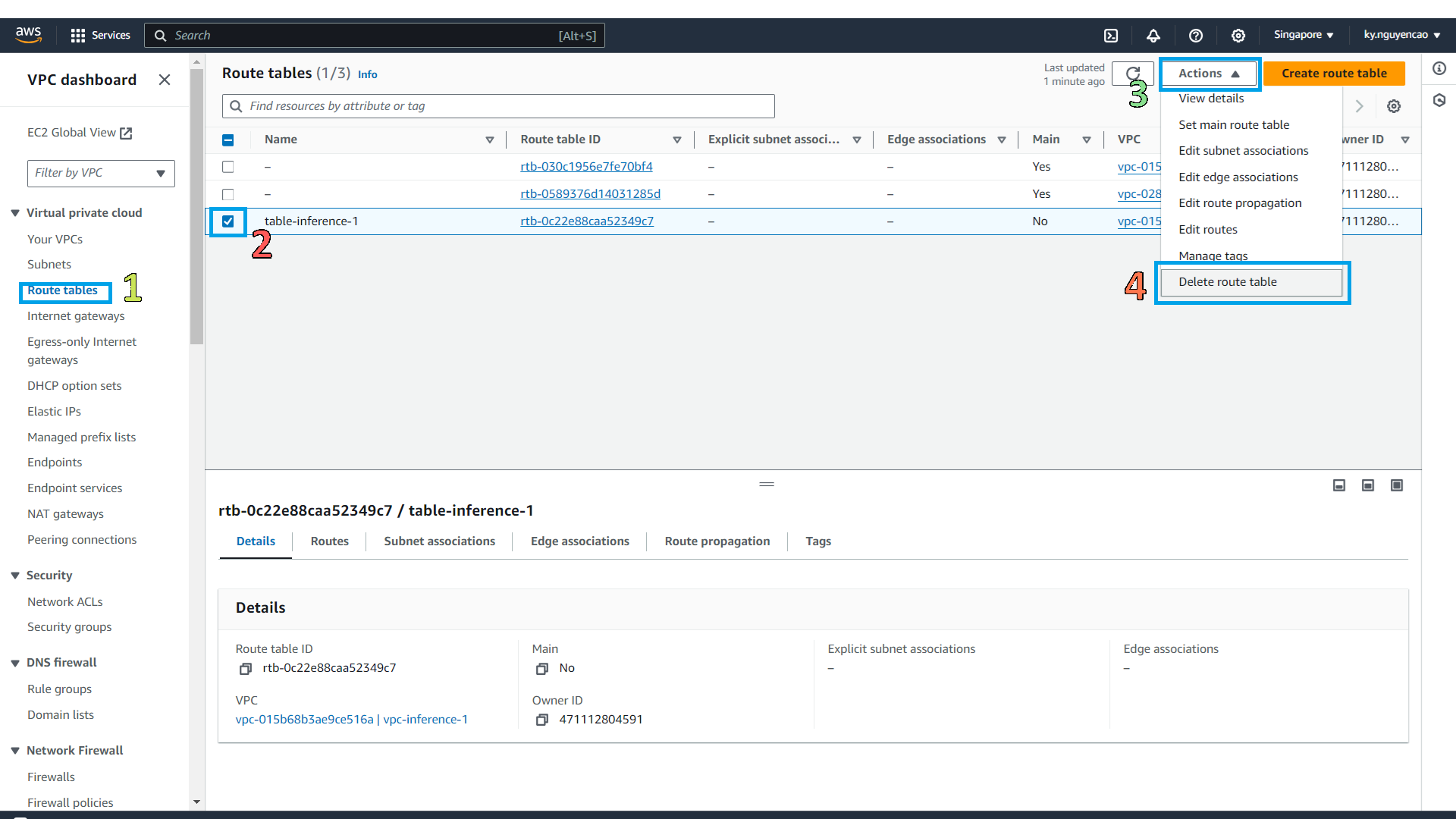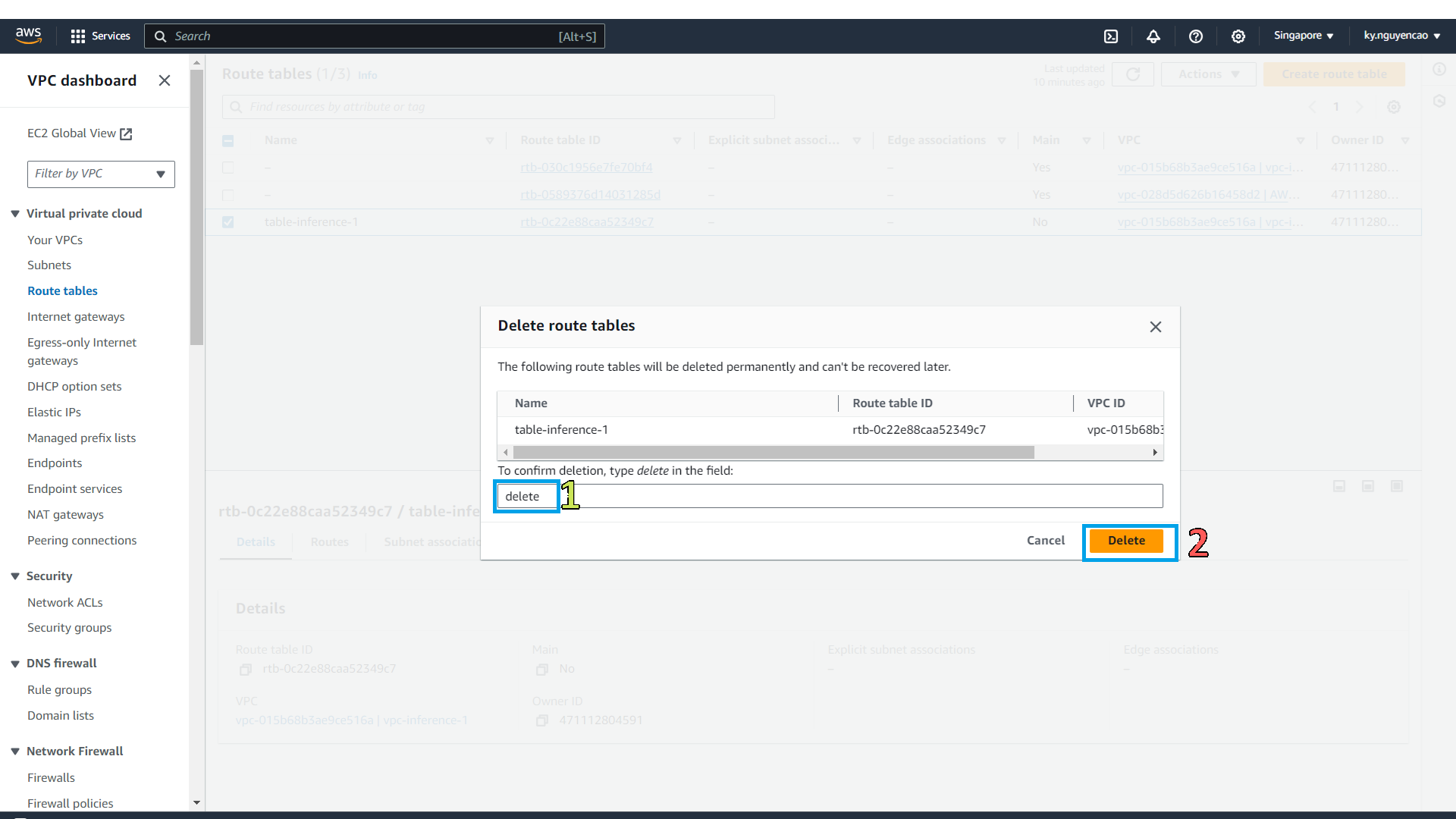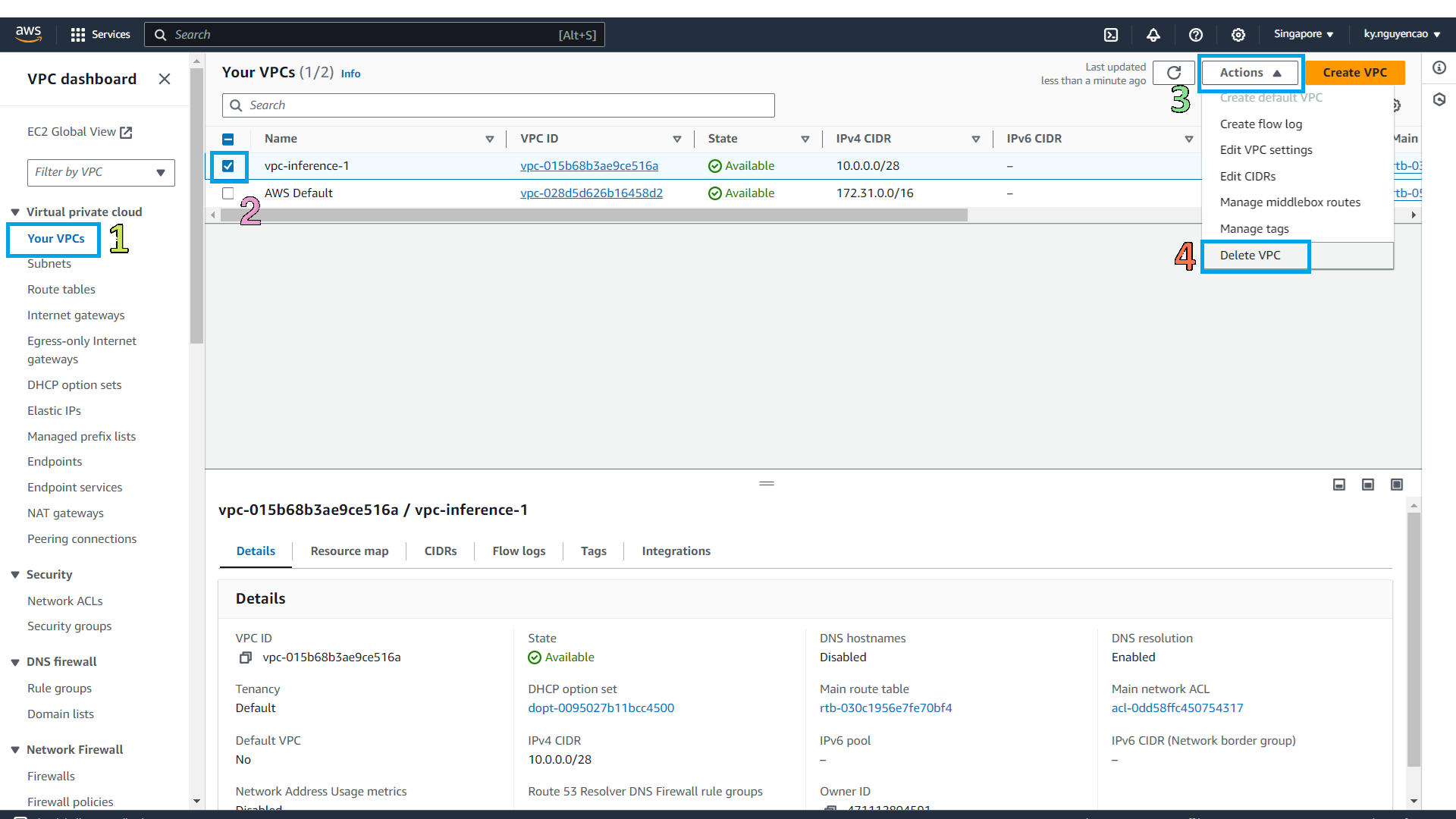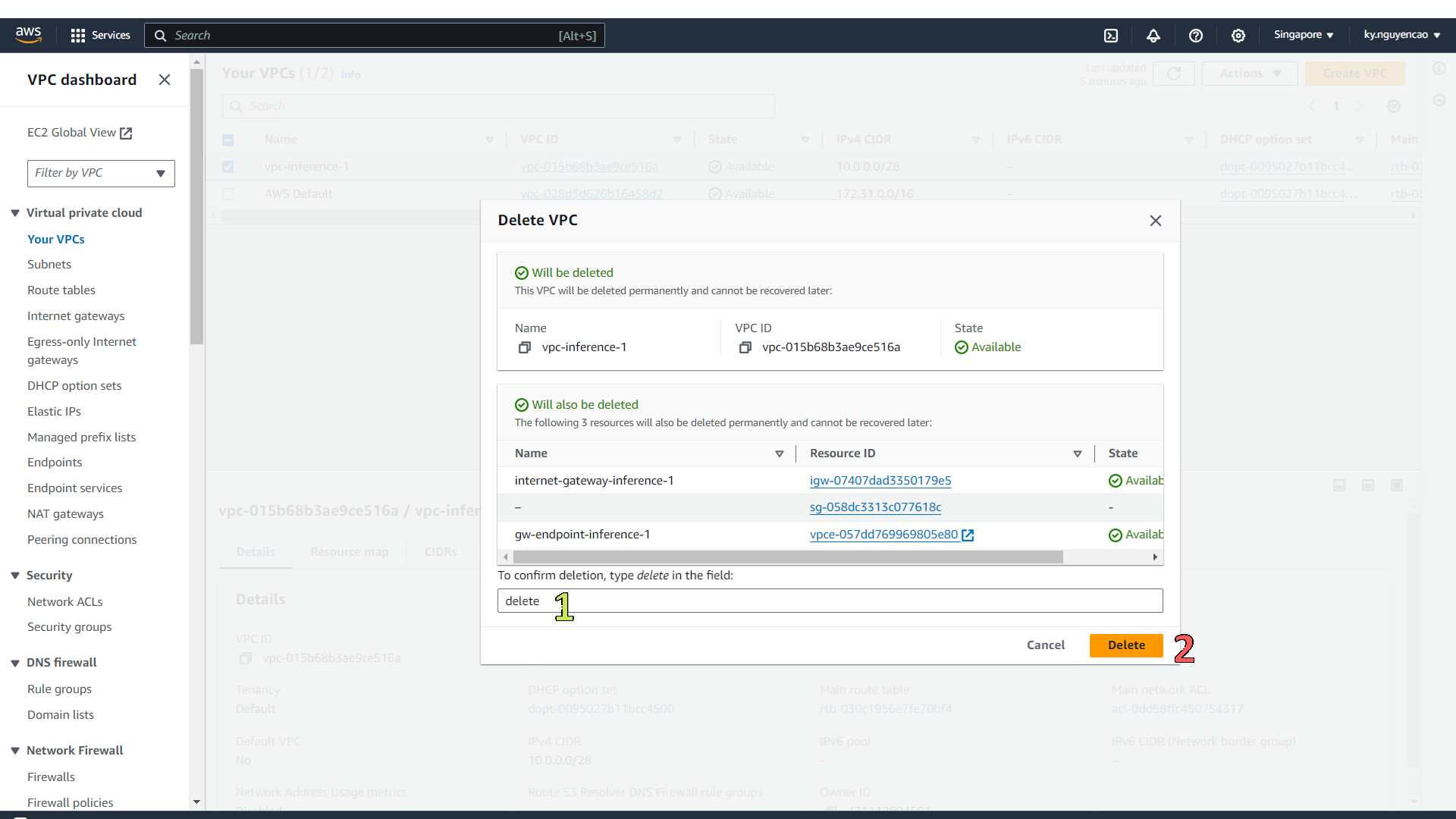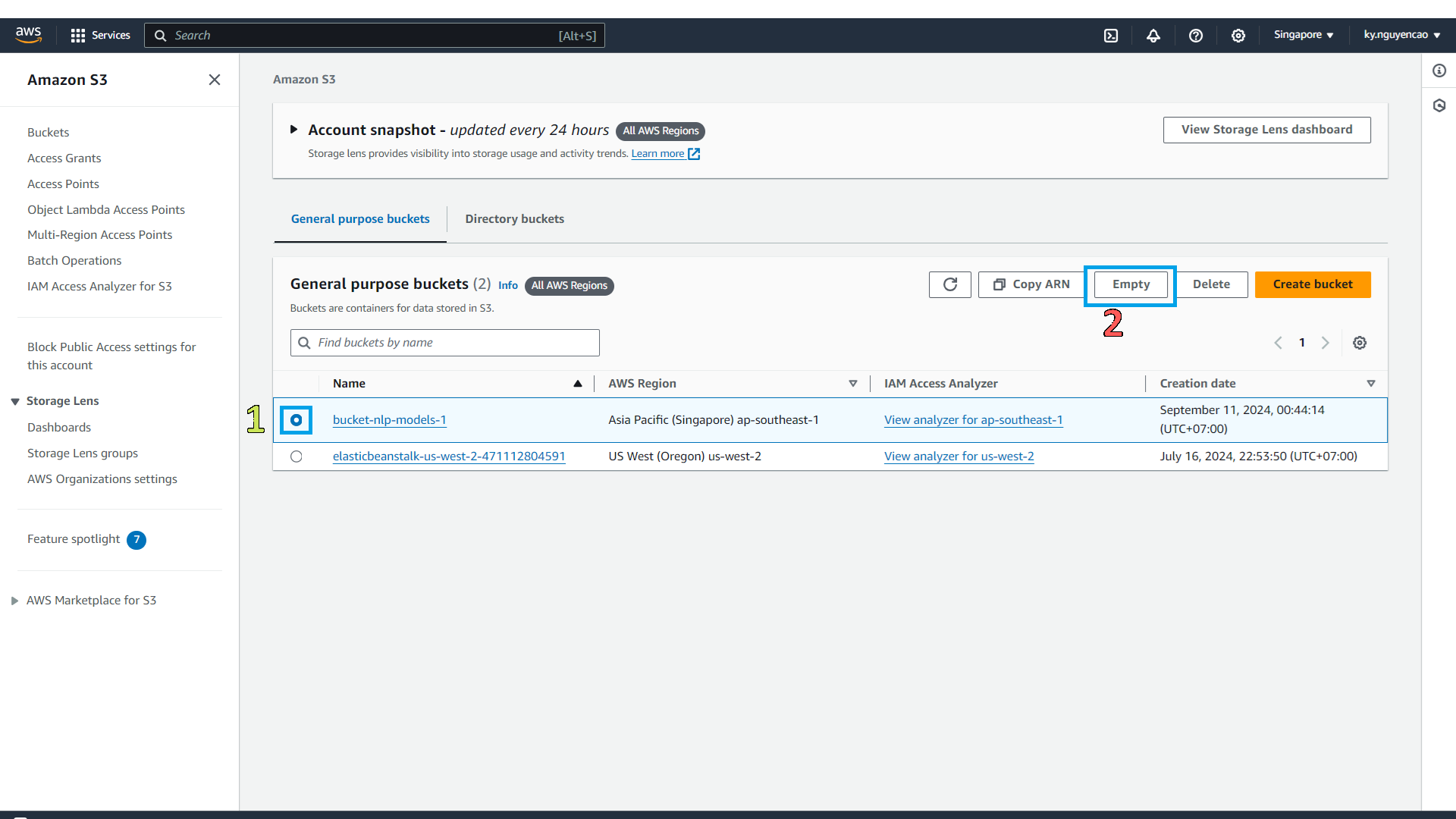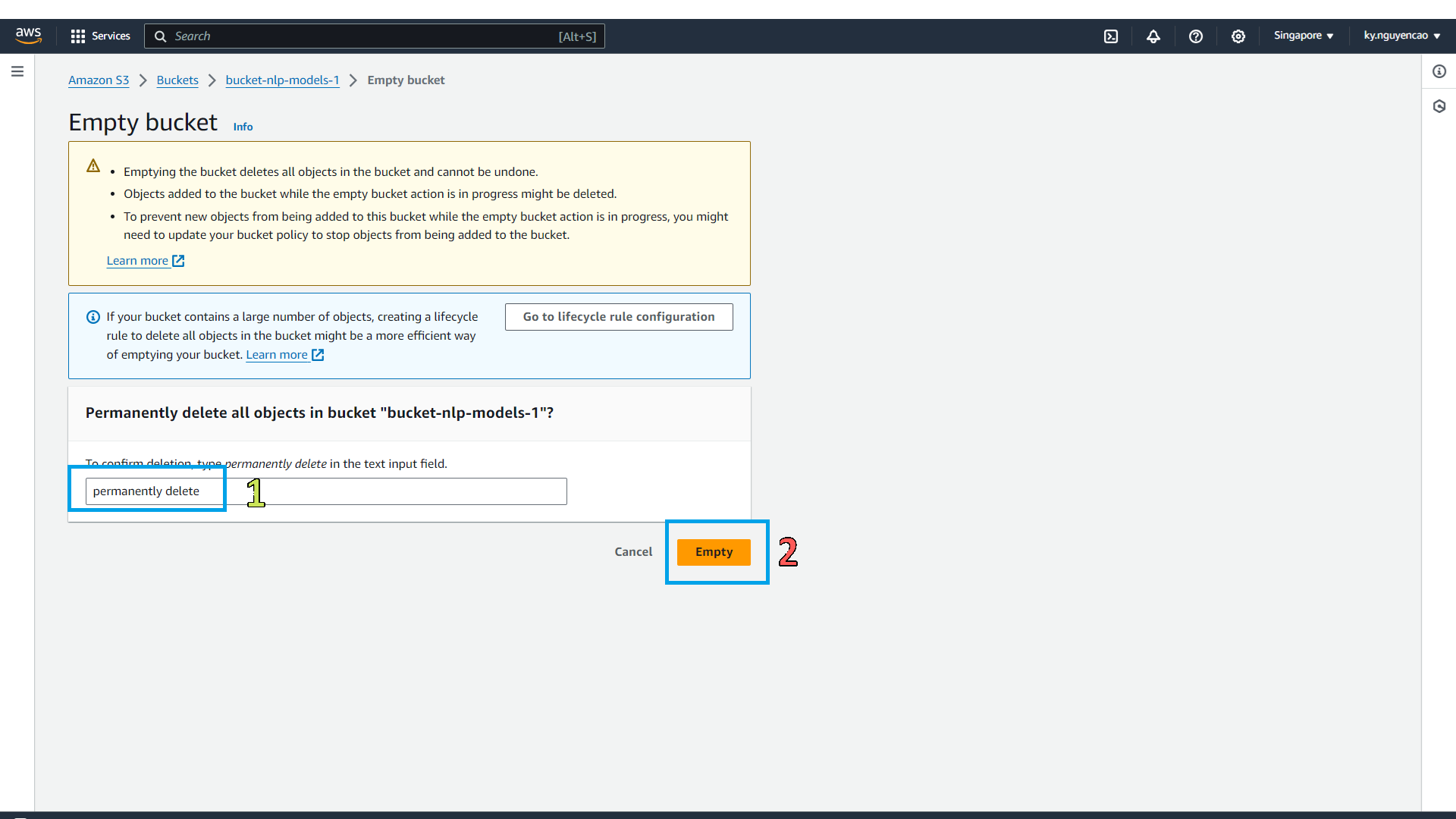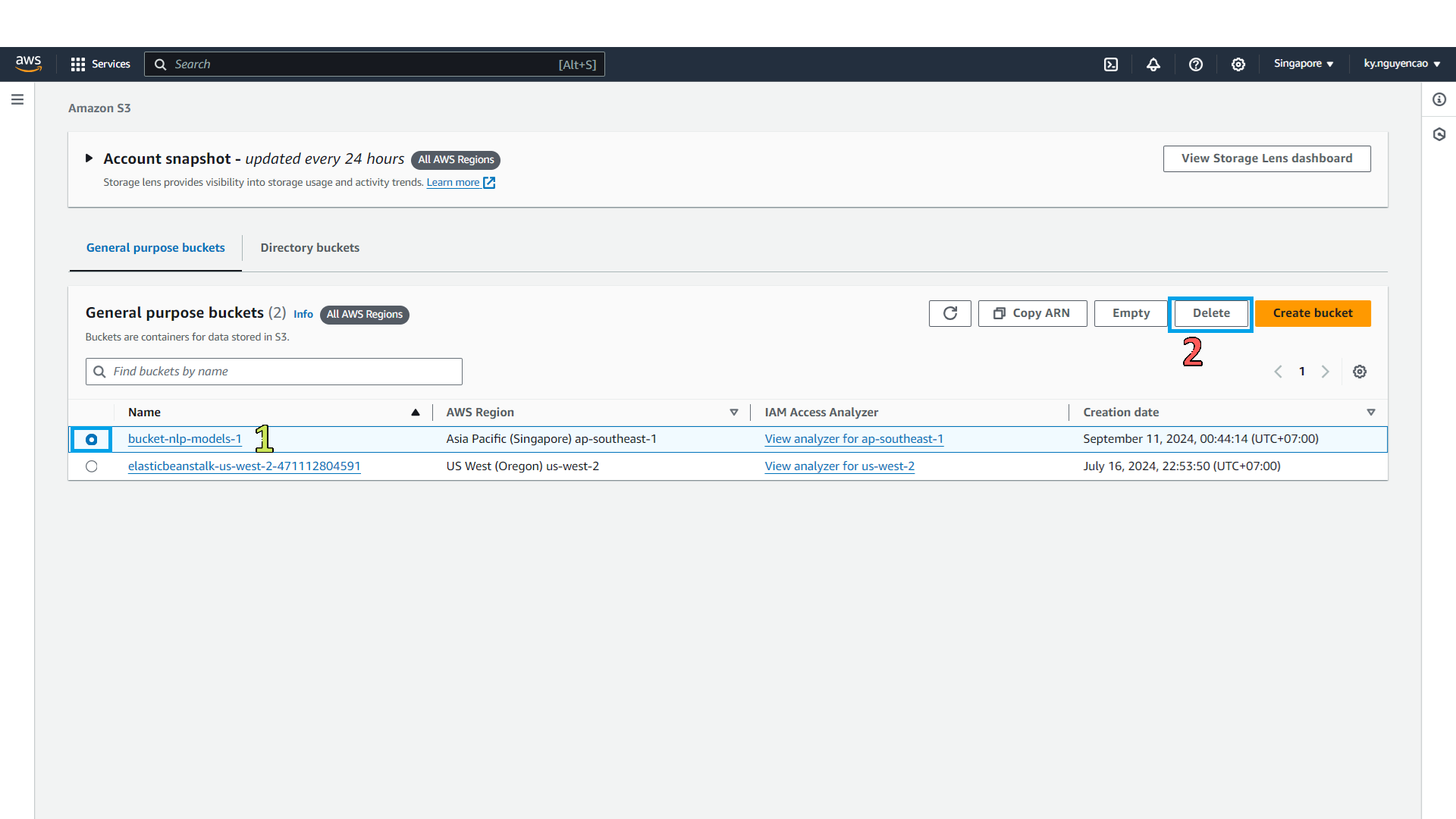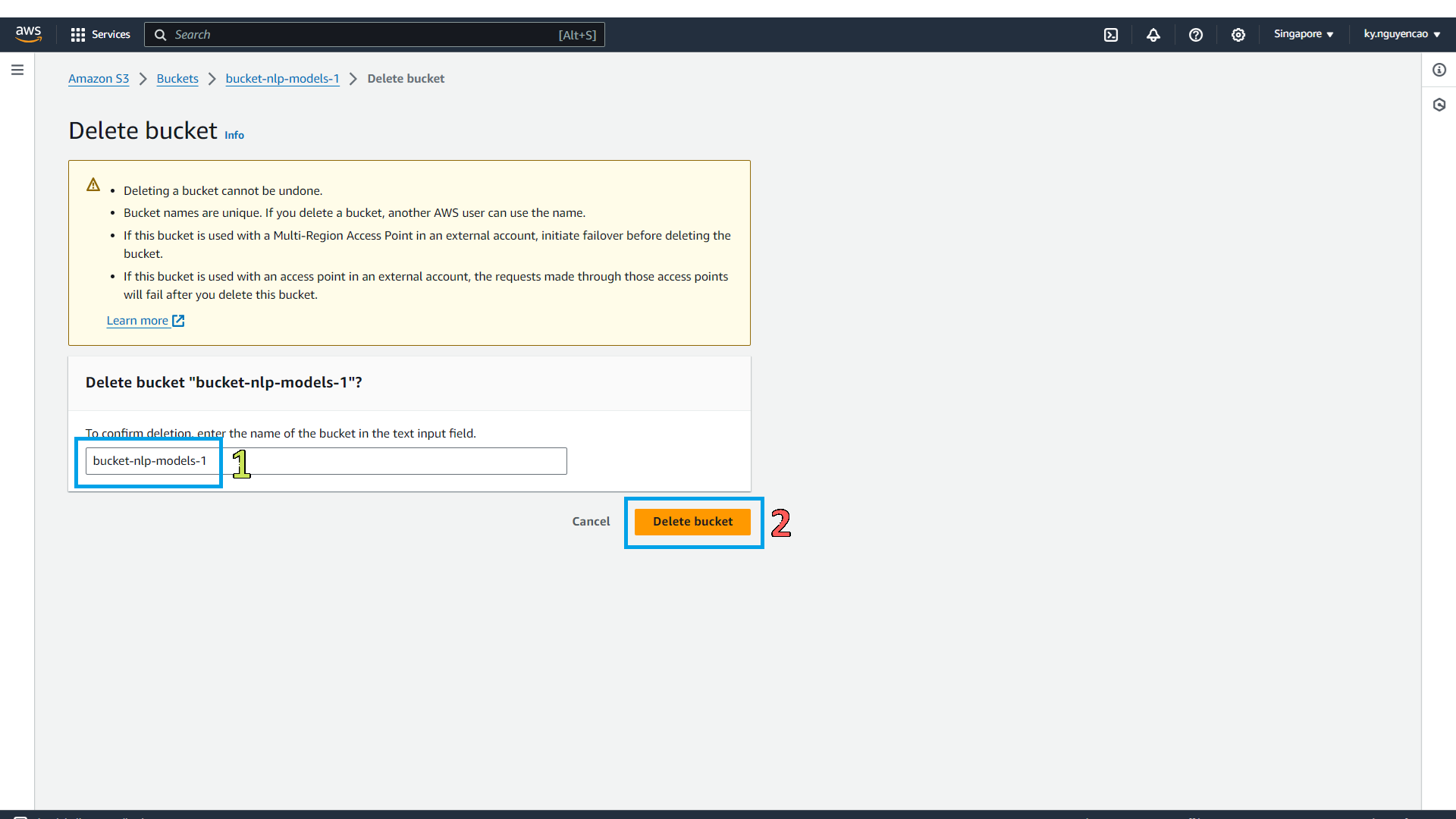5. Clean Up
Clean up resources
We will proceed to delete the resources in the following order:
Terminate the EC2 instance
Access the EC2 dashboard.
- Select Instances from the left navigation bar.
- Select the instance with the name tag
Inference Server. - Select Instance State.
- Select Terminate Instance.
Confirm the termination
- Select Terminate (delete).
Delete the Public Subnet
Go to the VPC dashboard.
- Select Subnets from the left navigation bar.
- Select the subnet with the name tag
subnet-inference-1. - Select Actions.
- Select Delete Subnet.
- Type ‘delete’ in the confirmation box and select Delete.
Delete the Route Table
Select Route tables from the left navigation bar.
- Select the route table with the name tag
table-inference-1. - Select Actions.
- Select Delete route table.
- Type ‘delete’ in the confirmation box and select Delete.
- Select the route table with the name tag
Delete the VPC
Select Your VPCs from the left navigation bar.
- Select the VPC with the name tag
vpc-inference-1. - Select Actions.
- Select Delete VPC.
- Type ‘delete’ in the confirmation box and select Delete.
- Select the VPC with the name tag
Delete the S3 bucket
Empty the bucket. At the S3 Console.
- Select the bucket with the name
inference-bucket-1. - Select Empty.
- Type ‘permanently delete’ in the confirmation box and select Empty.
- Select Delete.
- Once the bucket is empty, select Exit.
- Select the bucket with the name
Delete the bucket.
- Select the bucket with the name
inference-bucket-1. - Select Delete.
- Type
bucket-nlp-models-1in the confirmation box - Select Delete bucket.
- Select the bucket with the name