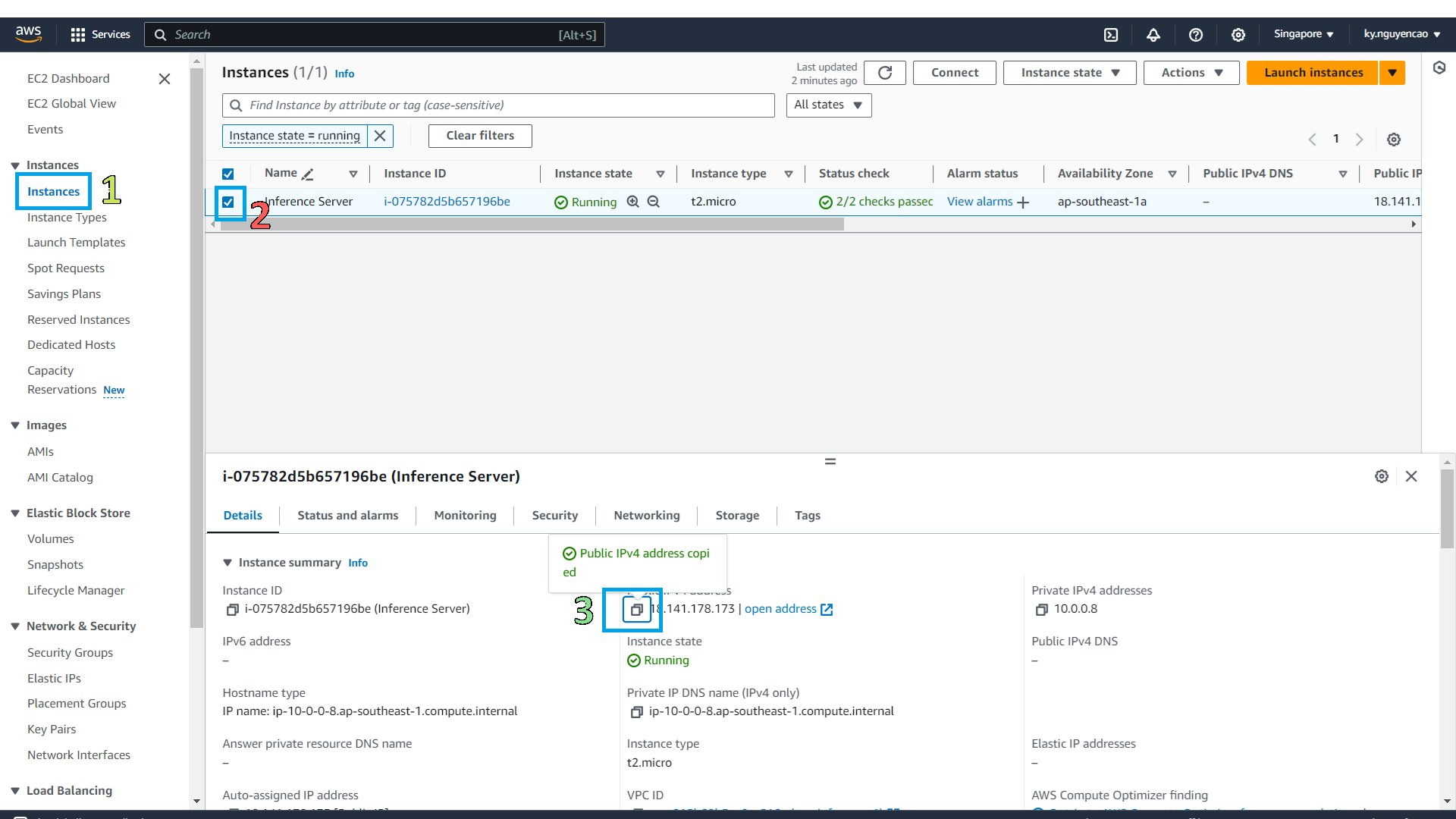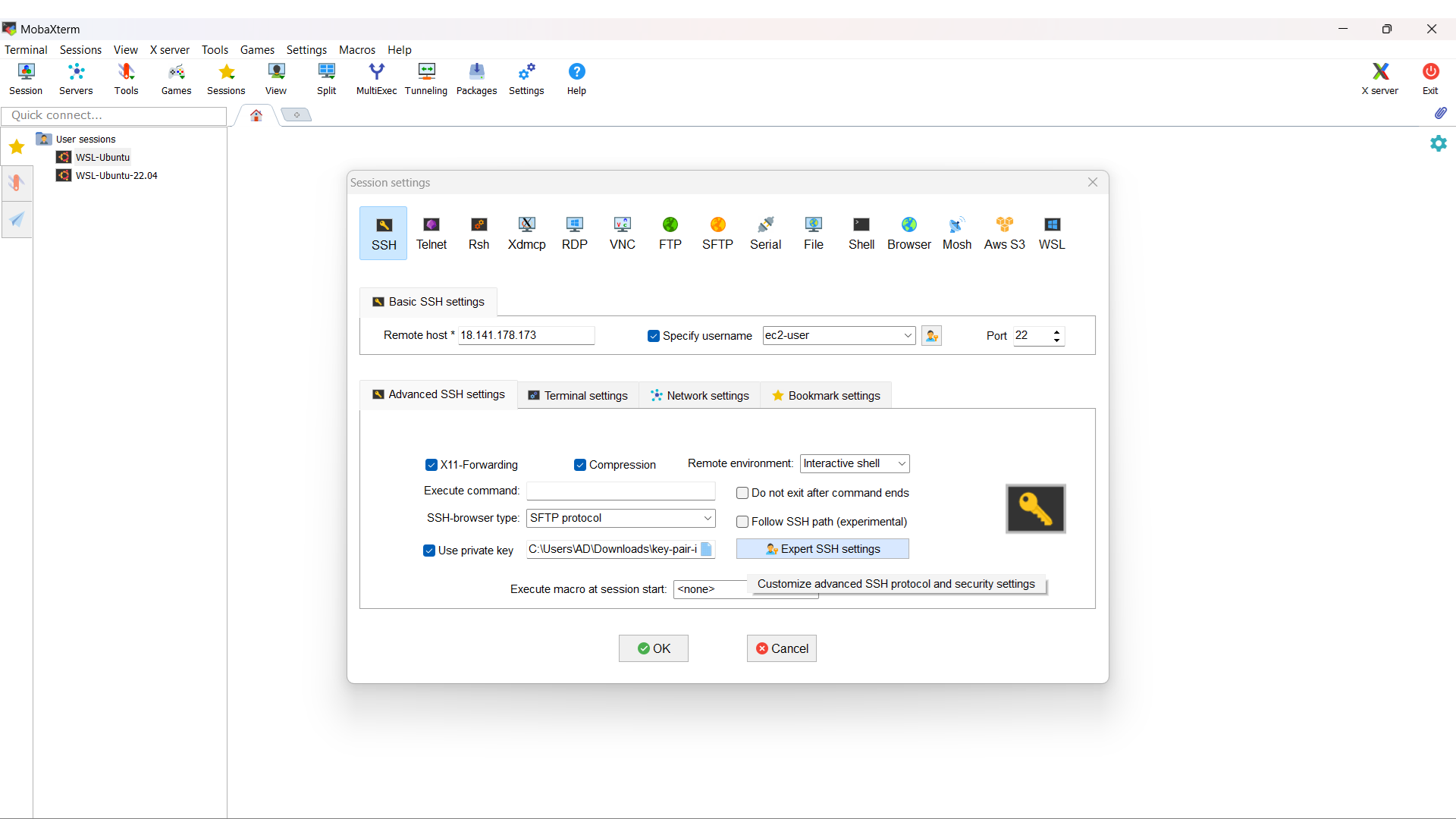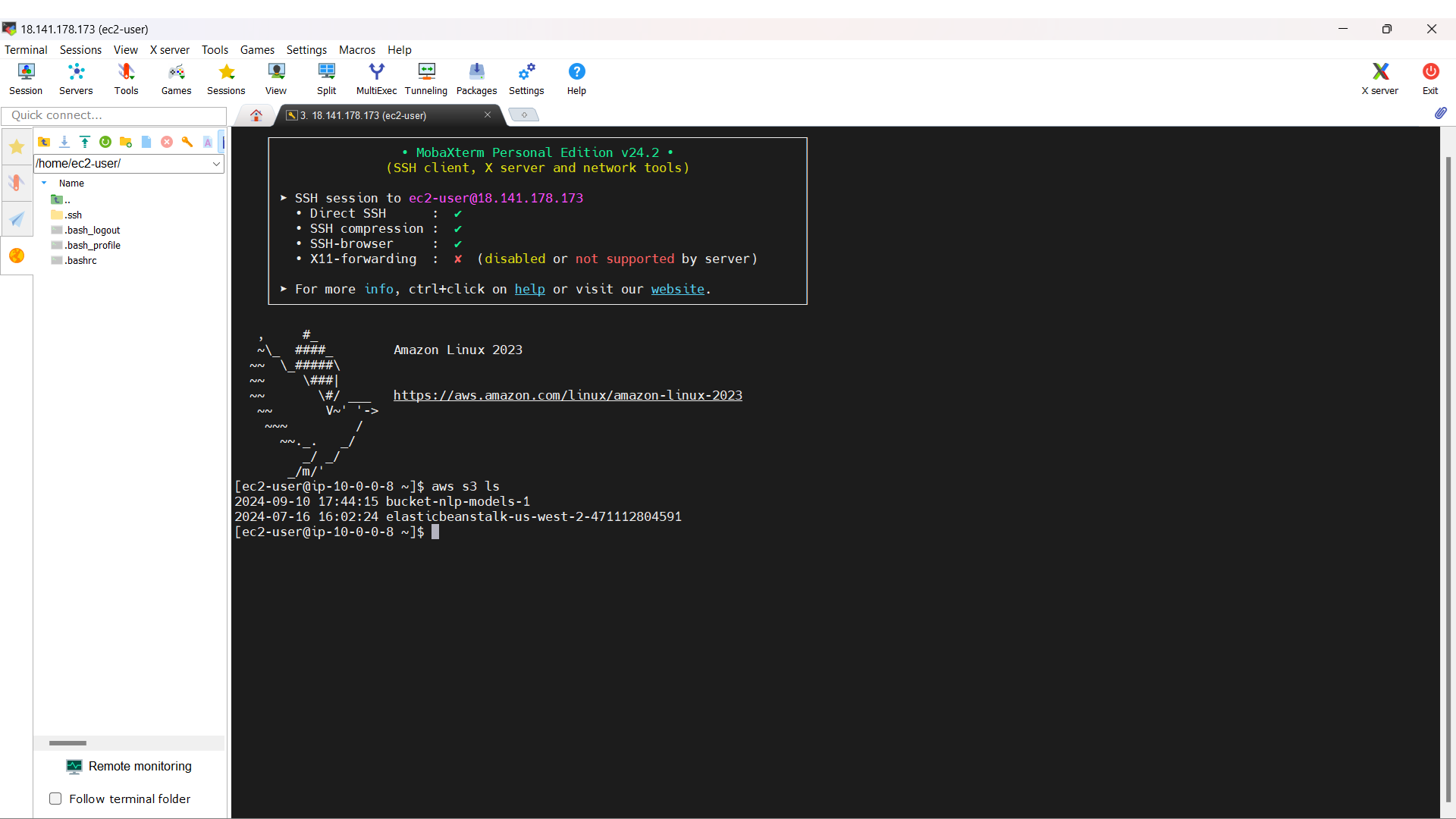4.1 Test Connection
Test Connection
Go to EC2 console and select the instance you just created.
- Copy the public IP address of the instance.
Open MobaXterm, create a new SSH session:
- Remote host: Paste the public IP address of the instance.
- Check Specify username and enter
ec2-user.
In the Advanced SSH settings tab, go to Use private key and select the
.ppkfile you downloaded when creating the instance.Now you should be able to connect to the instance. Run the following command to check the current bucket in Amazon S3.
aws s3 ls