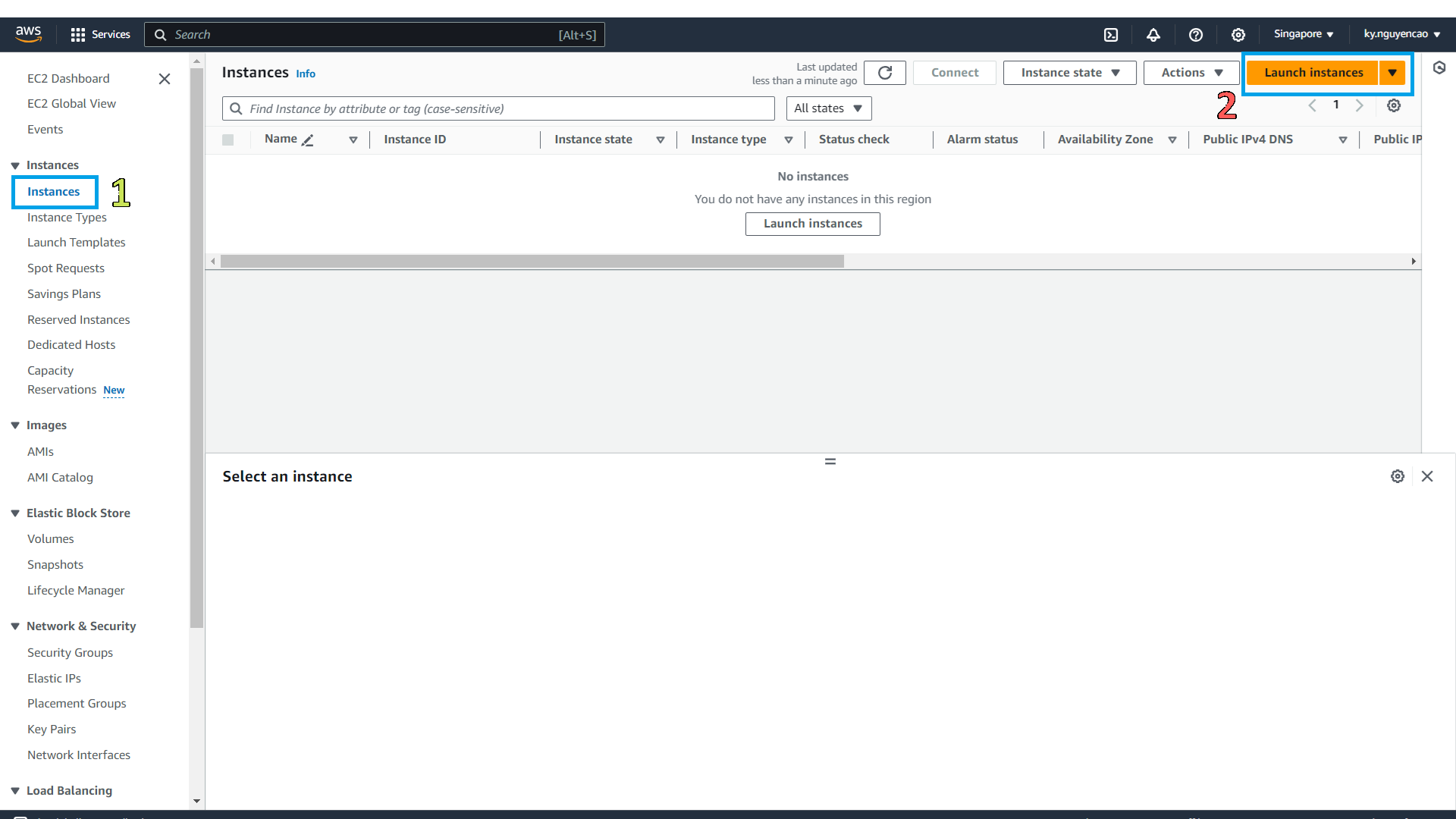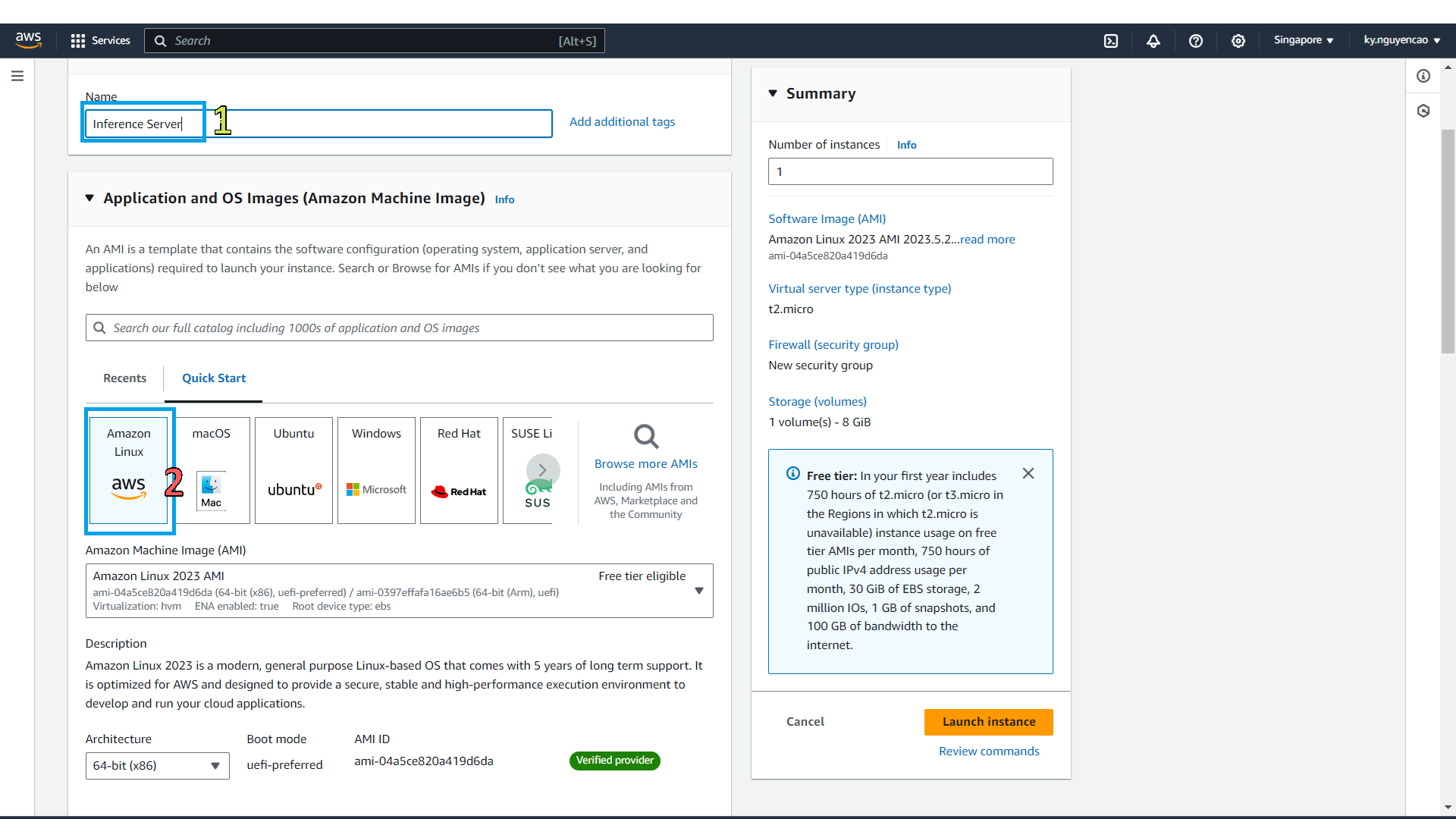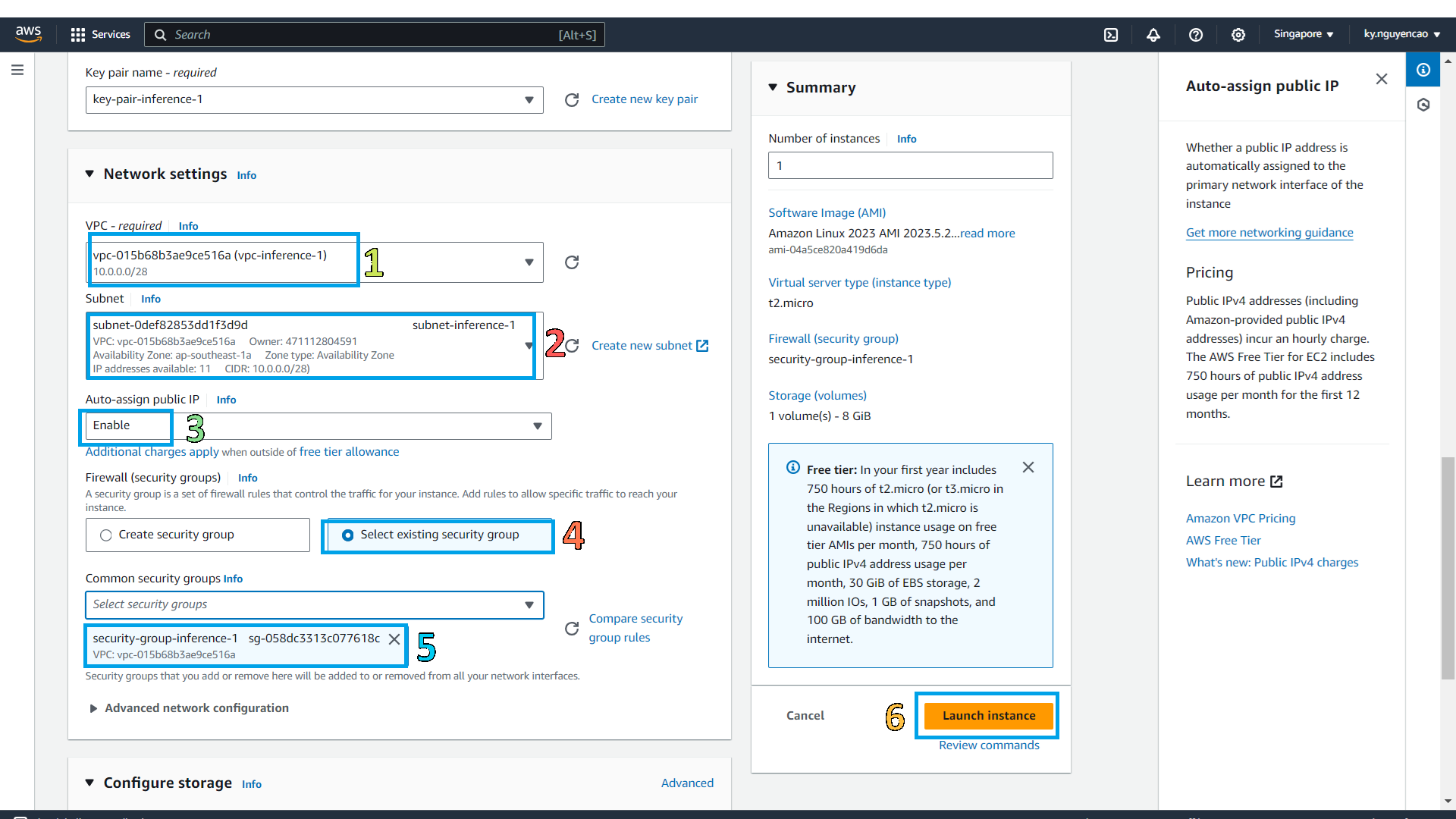2. Establish EC2 Server
Create EC2 Instance
Go to EC2 Console and click “Instances”:
- Click “Launch Instance” to create a new instance.
In the Launch an instance tab:
- Name tag:
Inference Server - AMI:
Amazon Linux 2023 AMI - Instance Type:
t2.micro
In the key pair section, create a new key pair named
key-pair-inference-1of type RSA in .ppk format and download it. This key pair will be used to connect to the instance.In the Network settings section, select the Edit button.
- Choose the VPC with tag name
vpc-inference-1. - Choose the subnet with tag name
subnet-inference-1. - Enable auto-assign public IP.
- Select existing security group
sg-inference-1. - Click Launch instance.
- Name tag: