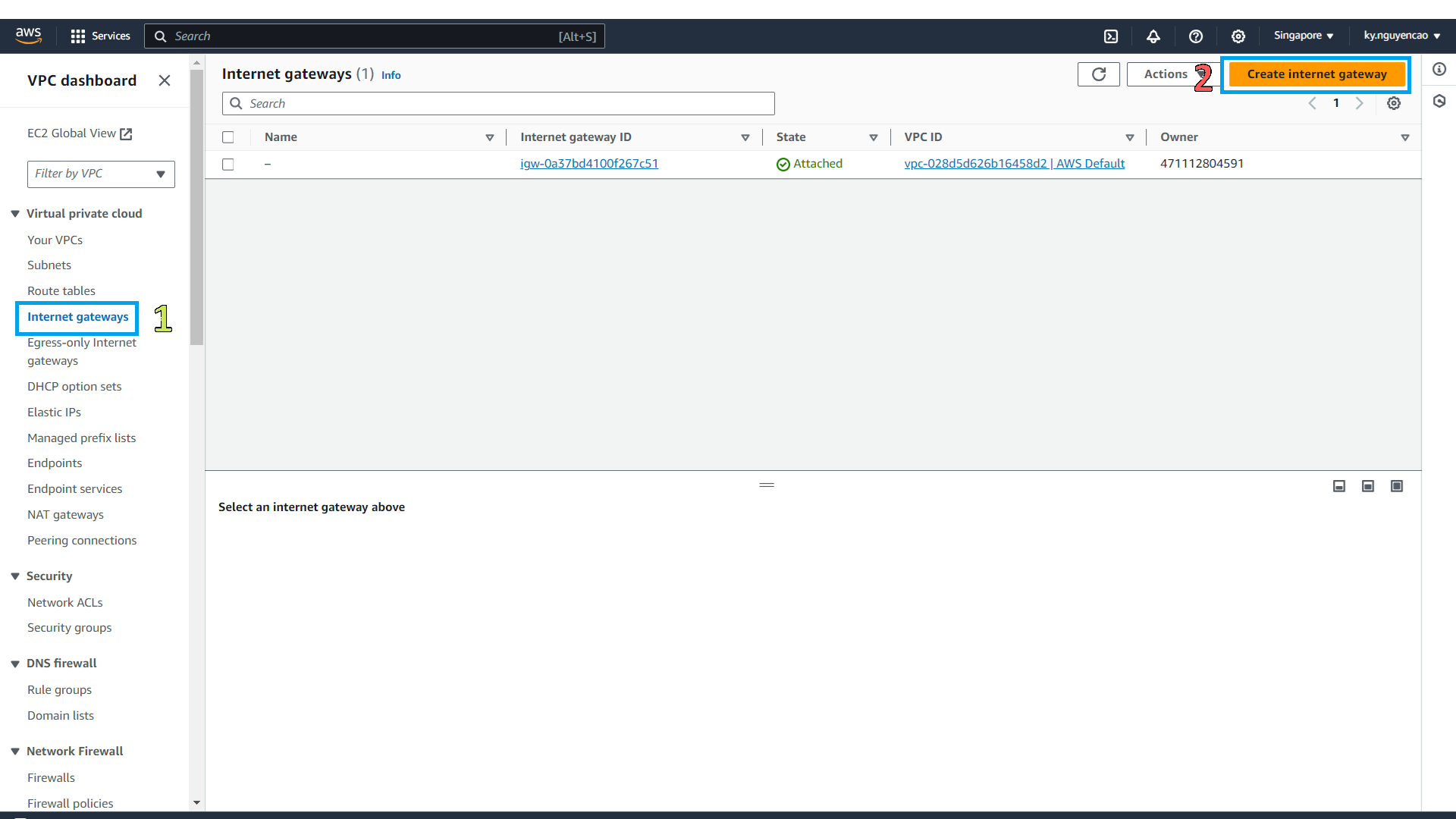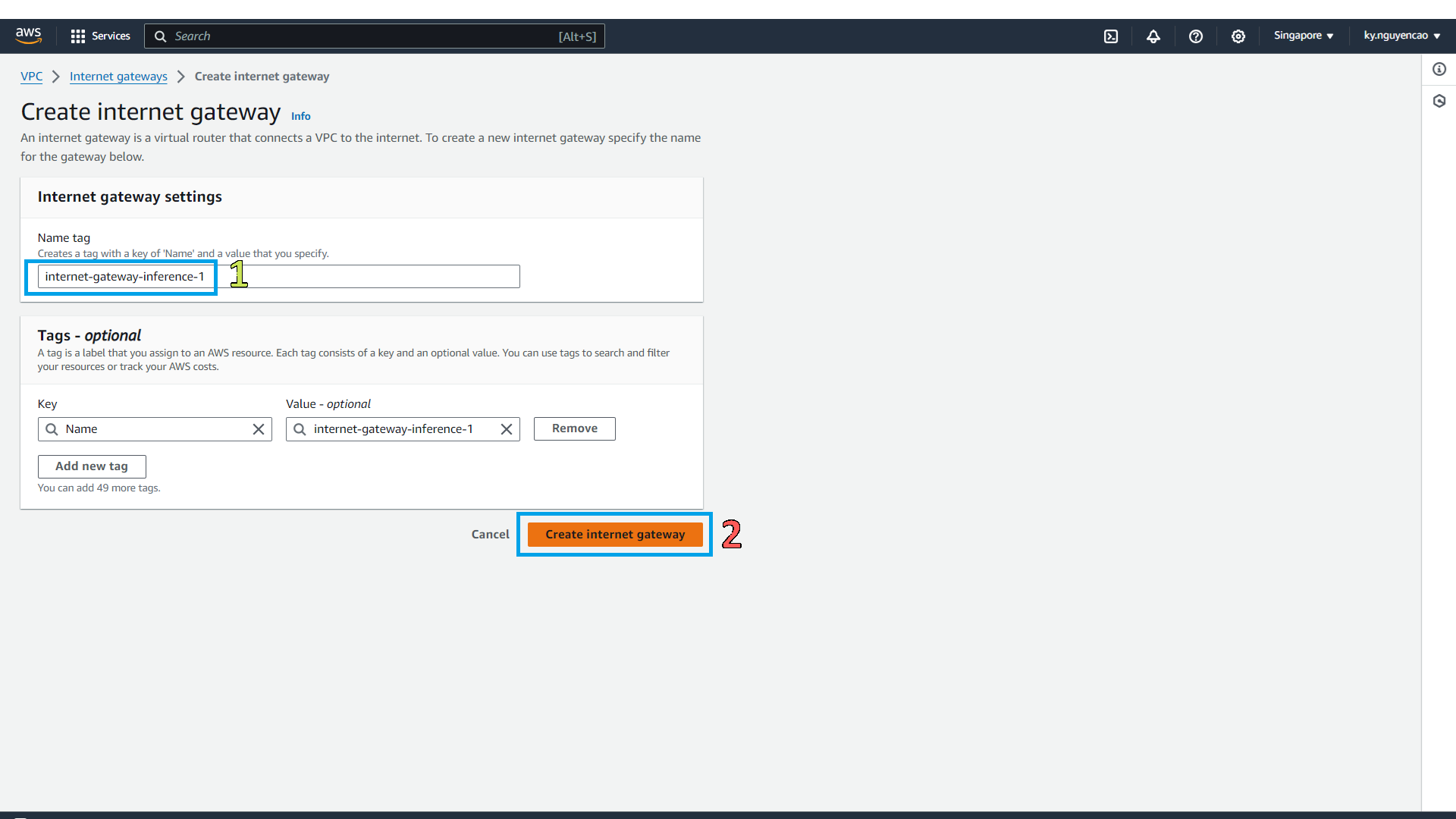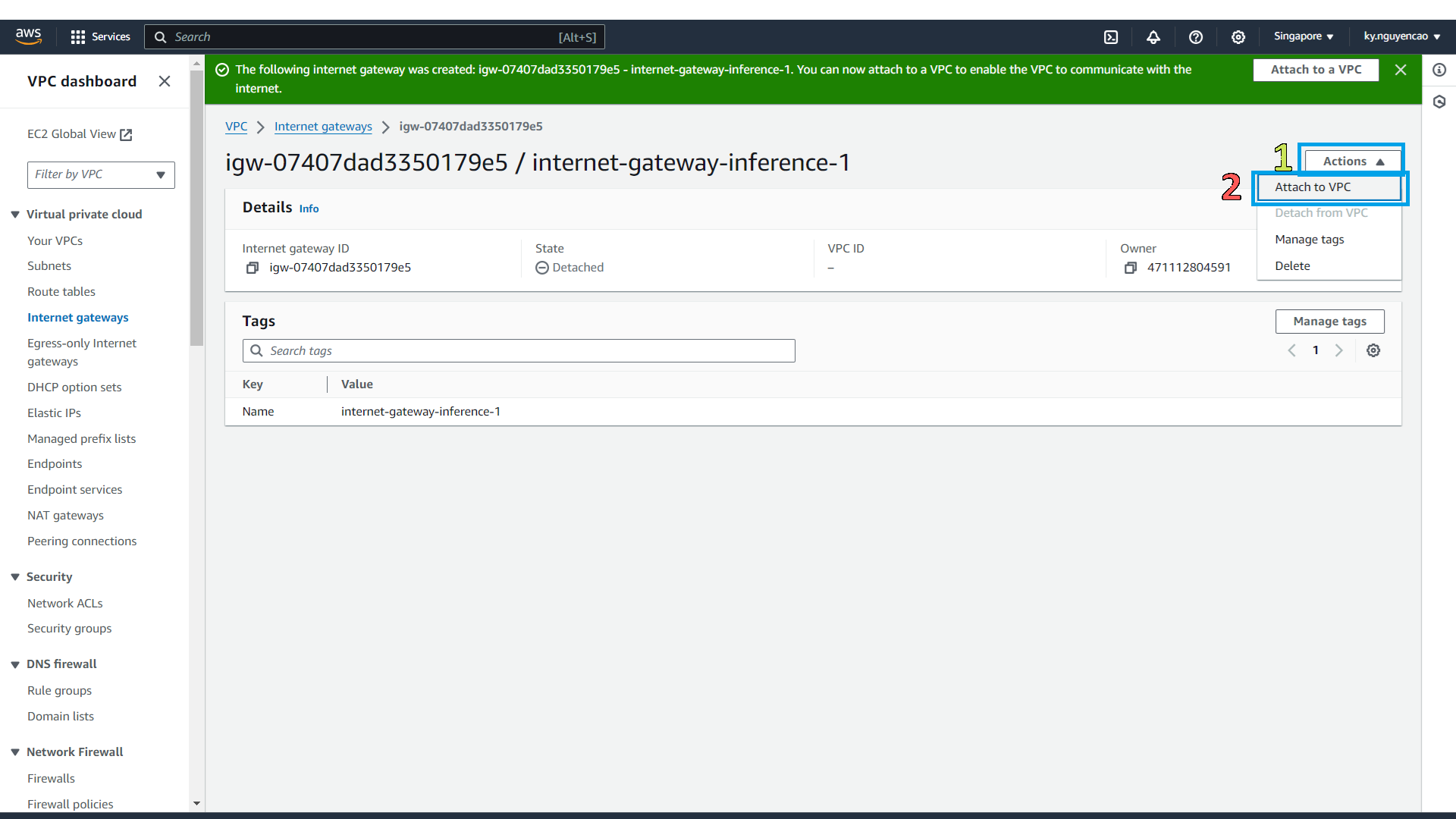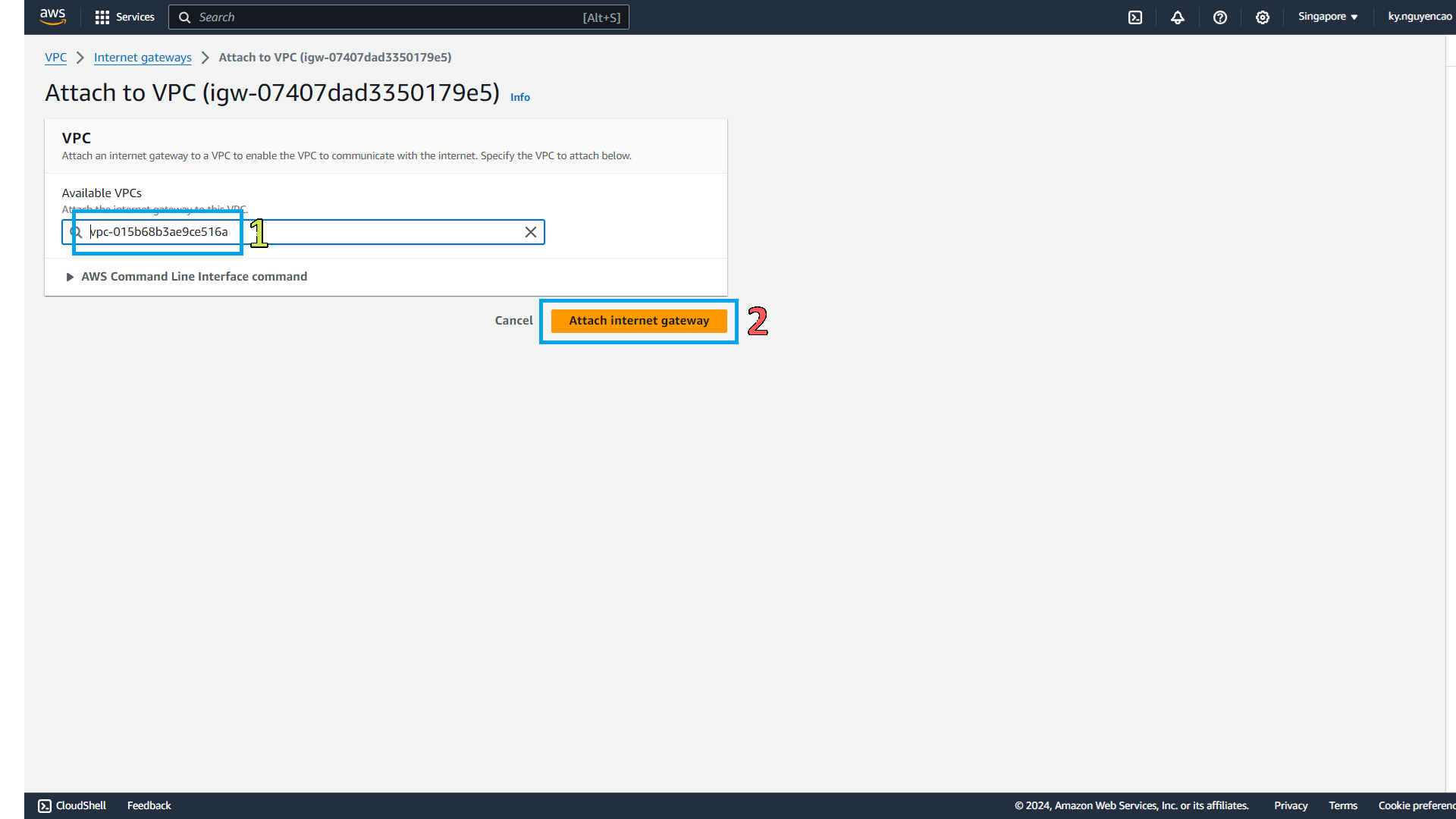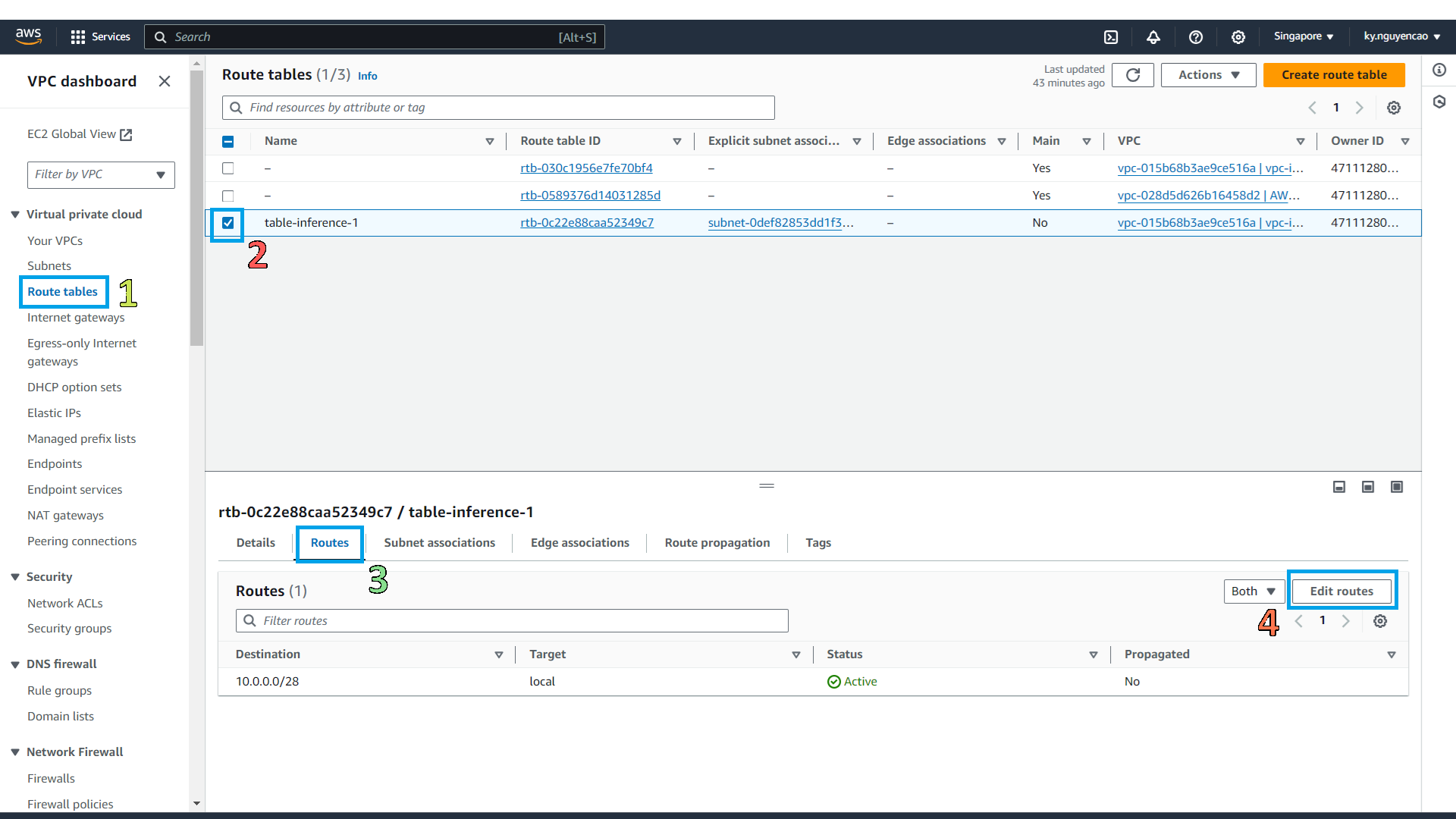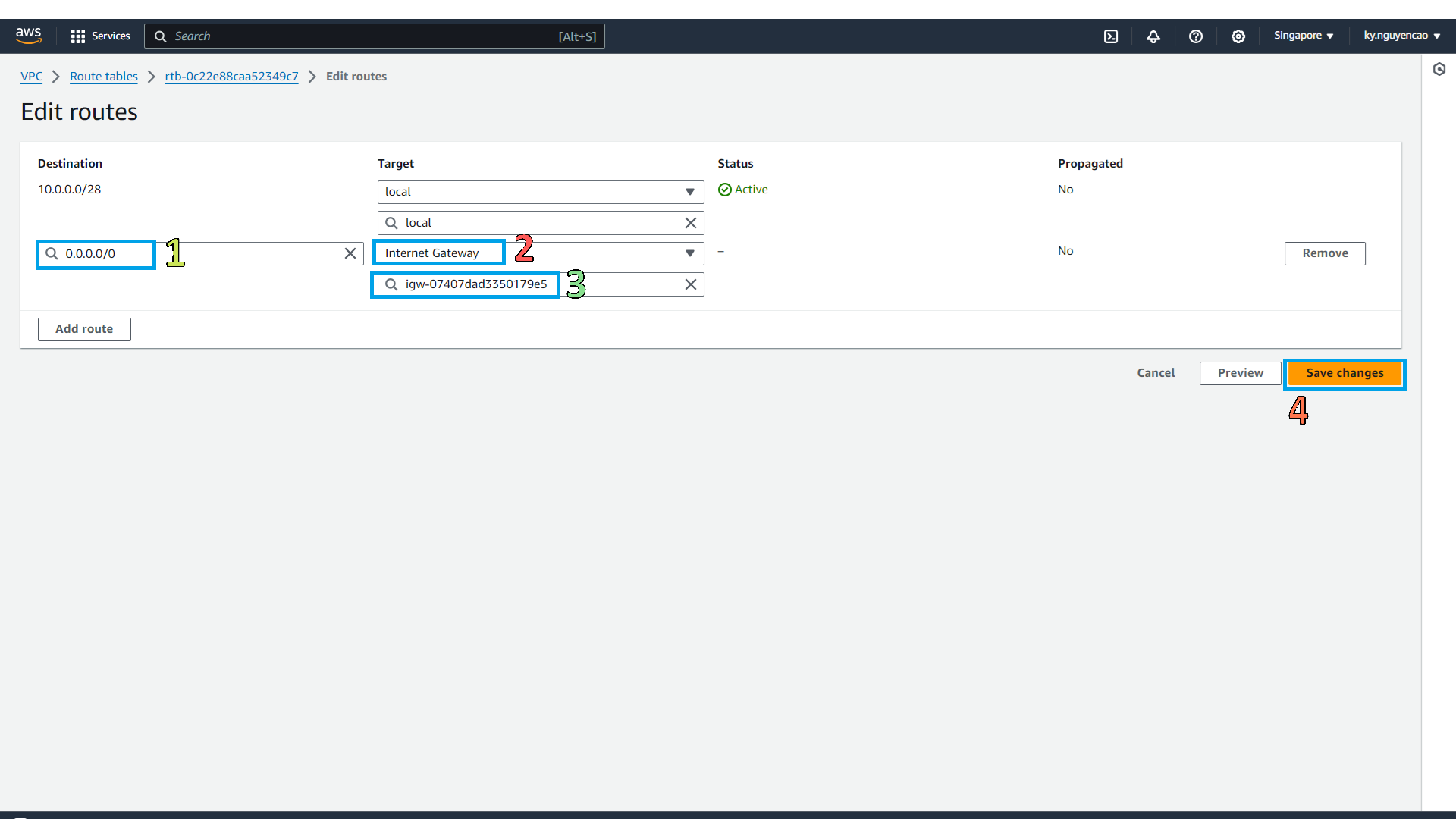1.5 Internet Gateway
An internet gateway is a horizontally scaled, redundant, and highly available VPC component that allows communication between your VPC and the internet. It supports IPv4 and IPv6 traffic. It does not cause availability risks or bandwidth constraints on your network traffic.
Create Internet Gateway
At the VPC management console:
- Click Internet gateways.
- Click Create route table.
At the Create internet gateway page, enter the following information:
- Name tag:
internet-gateway-inference-1. - Click Create internet gateway.
- Name tag:
After the internet gateway is created, you will need to attach it to the VPC.
- Click Actions.
- Click Attach to VPC.
- In the Attach to VPC dialog box, choose the VPC with tag
vpc-inference-1and click Attach.
Update the route table to route internet traffic to the internet gateway.
- Click Route tables.
- Click the route table with tag
route-table-inference-1. - Click Routes.
- Click Edit routes.
- Click Add route.
- Choose Destination as
0.0.0.0/0. - Choose Target as the internet gateway with tag
internet-gateway-inference-1. - Click Save changes.